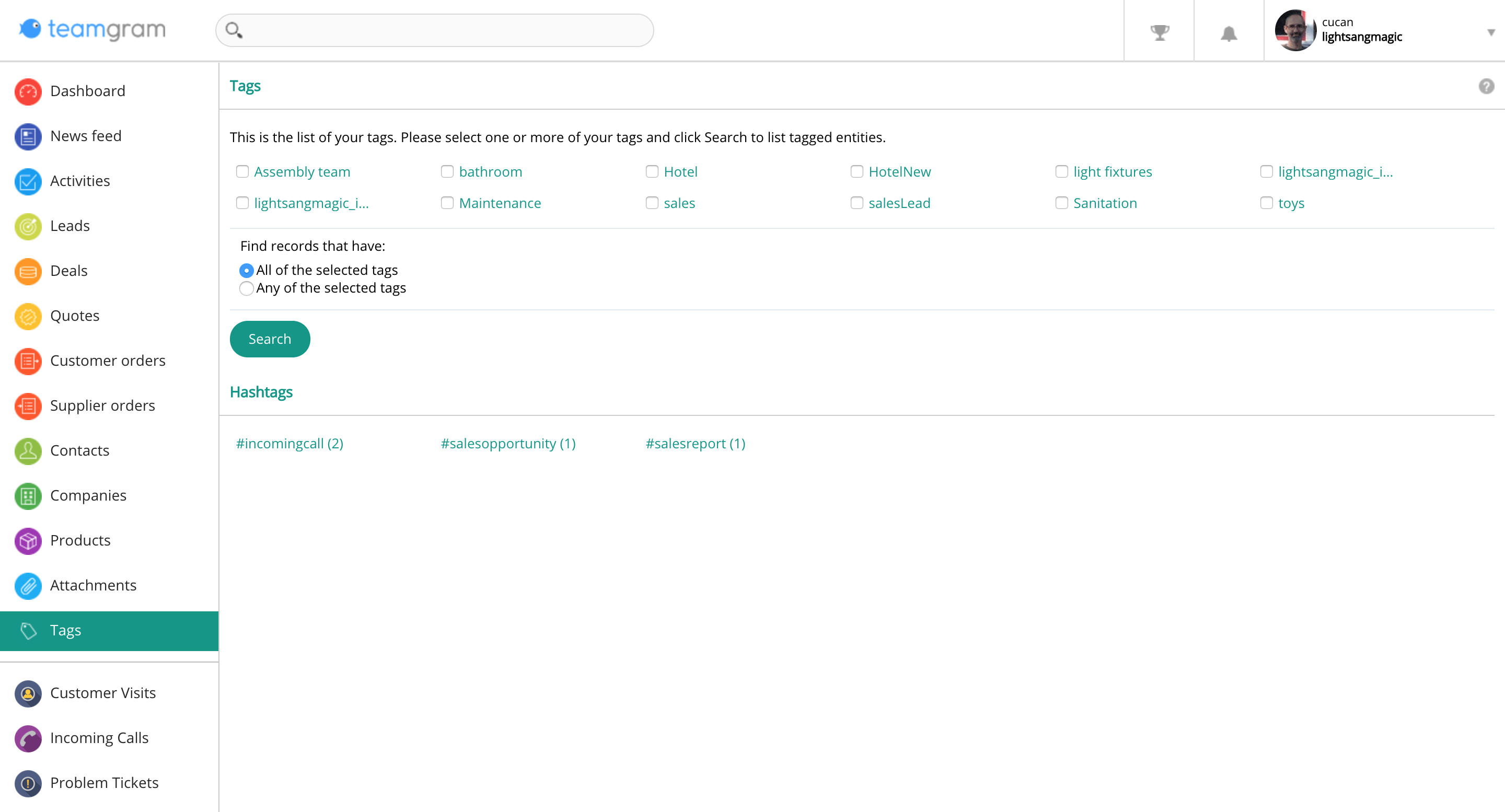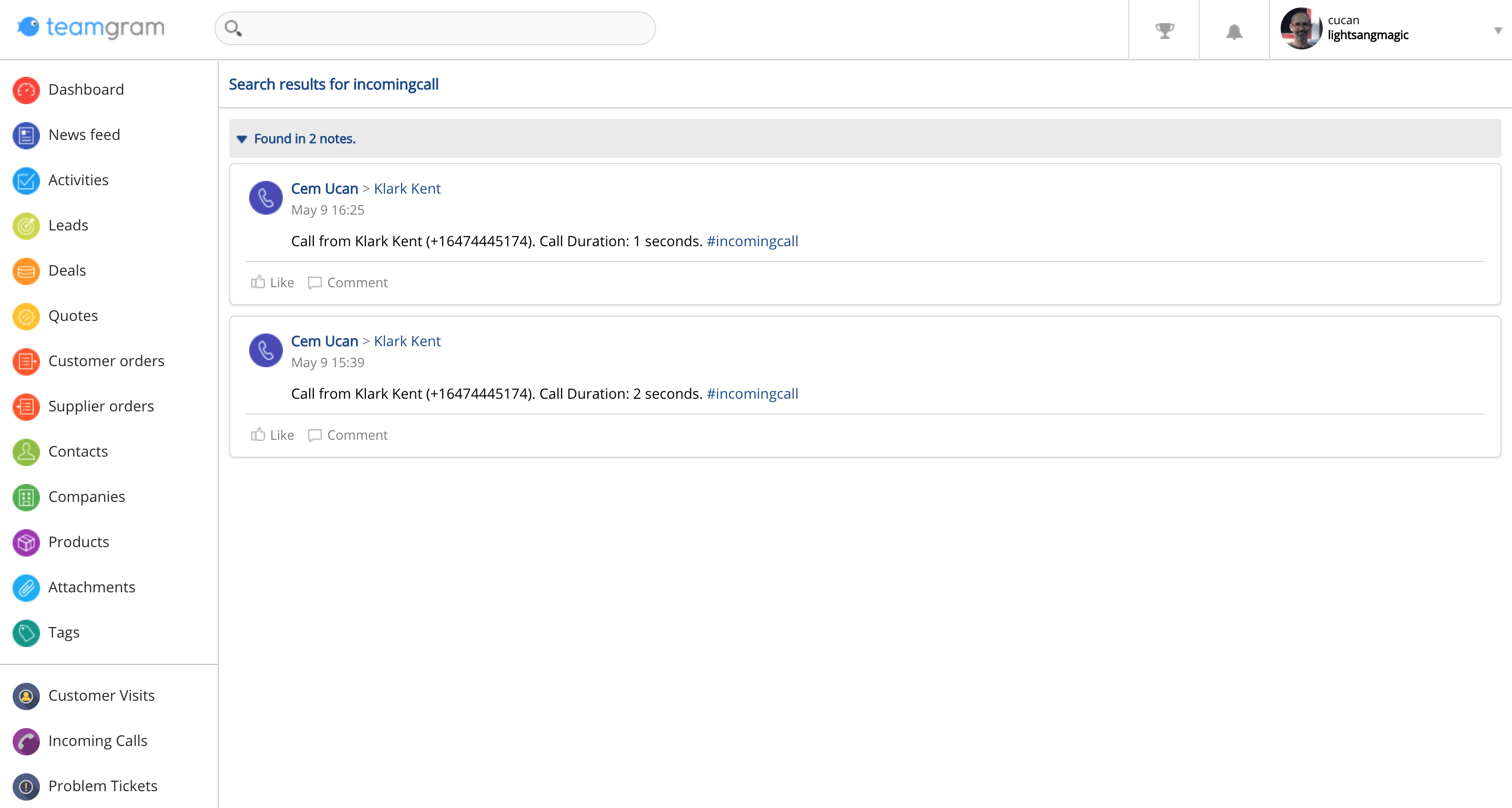Organizing your CRM is one of the most crucial aspects of running an efficient business. TeamGram Tags allow users to organize contacts, companies, products, deals, and orders into highly customizable groups. These groups can be used to tie records together, search for records with similar attributes quickly, and enable faster navigation of your CRM.
Tags
For most TeamGram users, Tags are commonly used to group contacts, companies, and products. For example, when a TeamGram user adds a customer into the Company section, the user can assign the tag “Residential” if that company deals with residential buildings, or assign the tag “Construction” to define the industry that the company operates in. From the Tags section on the left sidebar, you can quickly access these registered records by clicking on the “Residential” or “Construction” tags.
Another use case is when tagging customers that are long-standing customers. You can add a tag called “Loyal” to the contact/company records. In the Tags section, clicking on the “Loyal” tag will bring up contacts that are the most loyal to your business.
Defining a tag in TeamGram is easy and only required once. After creating a tag, it can be easily accessed at any time by clicking the Tag list button next to the Tag box within a record. You also add more than one tag to each record.
Hashtags
Hashtags work similarly to Tags in that they also organize your information — but hashtags are instead used for News feed and Notes.
For example. if you create a new note on the News feed, and have included the hashtag “#meeting”, all notes that relate to “#meeting” will be hyperlinked in the note, and can also be accessed from the Tags section under Hashtags.
Pro Tip: If you’re looking to bulk import your leads, you can also add tags to further segment and more efficiently manage your leads.
For reporting, tags can also be filtered under the Reports section, which allows many creative uses for segmenting any analyzing your data.