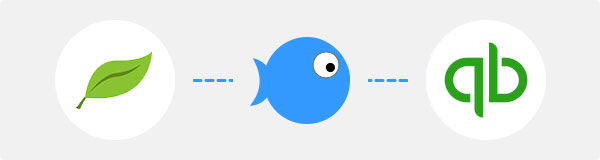Using Freshbooks or QuickBooks? TeamGram now supports direct integration with the two popular accounting solutions. By activating this integration you can send your order information directly to Quickbooks or Freshbooks for invoicing, and access customer account information without leaving TeamGram.
You can also create valid invoices, access a contact or company’s balance, and harmonize your sales and accounting efforts with this integration in TeamGram. When a customer order is fulfilled, you will be able to create and save an invoice with a single click from TeamGram and access that invoice in your FreshBooks or QuickBooks account.
If a change in the customer’s order is requested, either because of a discount applied or additional items being added to the order itself, you can easily change the status of your order and automatically update your invoice on your accounting software as well.
Clicking the FreshBooks/QuickBooks tab under a contact or company will display their current balances.
In order to use FreshBooks and QuickBooks integrations, please refer to the following support articles for setup.